余采珉python import openpyxl 處理EXCEL
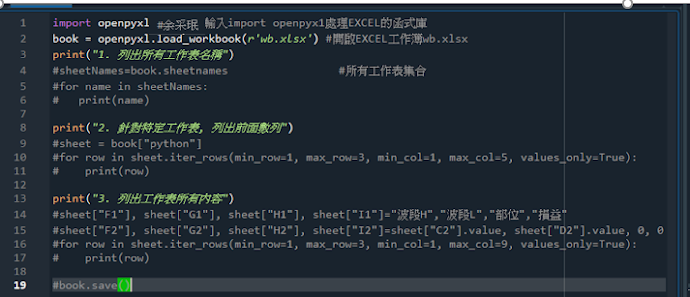
import openpyxl #方廷煥 輸入import openpyx1處理EXCEL的函式庫 book = openpyxl.load_workbook(r'wb.xlsx') #開啟EXCEL工作簿wb.xlsx print("1. 列出所有工作表名稱") #sheetNames=book.sheetnames #所有工作表集合 #for name in sheetNames: # print(name) print("2. 針對特定工作表, 列出前面數列") #sheet = book["python"] #for row in sheet.iter_rows(min_row=1, max_row=3, min_col=1, max_col=5, values_only=True): # print(row) print("3. 列出工作表所有內容") #sheet["F1"], sheet["G1"], sheet["H1"], sheet["I1"]="波段H","波段L","部位","損益" #sheet["F2"], sheet["G2"], sheet["H2"], sheet["I2"]=sheet["C2"].value, sheet["D2"].value, 0, 0 #for row in sheet.iter_rows(min_row=1, max_row=3, min_col=1, max_col=9, values_only=True): # print(row) #book.save()

